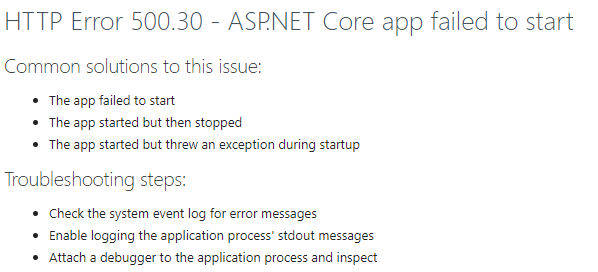Exclusive Opportunity: Free Musical Instruments Available!”
Hi everyone,
I wanted to share that Mrs. Mary is arranging to relocate and is generously offering her late husband’s musical instruments to interested students and staff. Please note that these items are free of charge; however, you will need to cover the shipping costs for delivery.
The available instruments include:
– Violin – (Yamaha AV7-44SG)- Camera – (Leica S (TyR 006) Digital SLR Camera)
– Piano – (2014 Steinway & Sons Foldable Legs)
– Guitar – (Eric Clapton’s Martin OOO-42)
– Drone – (Mavic Quadcopter)
– Keyboard – (Roland D-50)
CONTACT : (+1 213 762 4709)
If you’re interested in any of these items and can manage the shipping fees, please reach out to Mrs. Mary directly at her private phone number (+1 213 762 4709). Make sure to provide your address and the estimated shipping fee so she can coordinate with her movers for delivery.
Shipping fees will vary between $100 and $500, depending on your location.
This email will be automatically deleted from your inbox once all requested items have been sent out. Please note that there is no pickup option available at this time.
Thank you for your prompt attention to this matter.
Best regards.